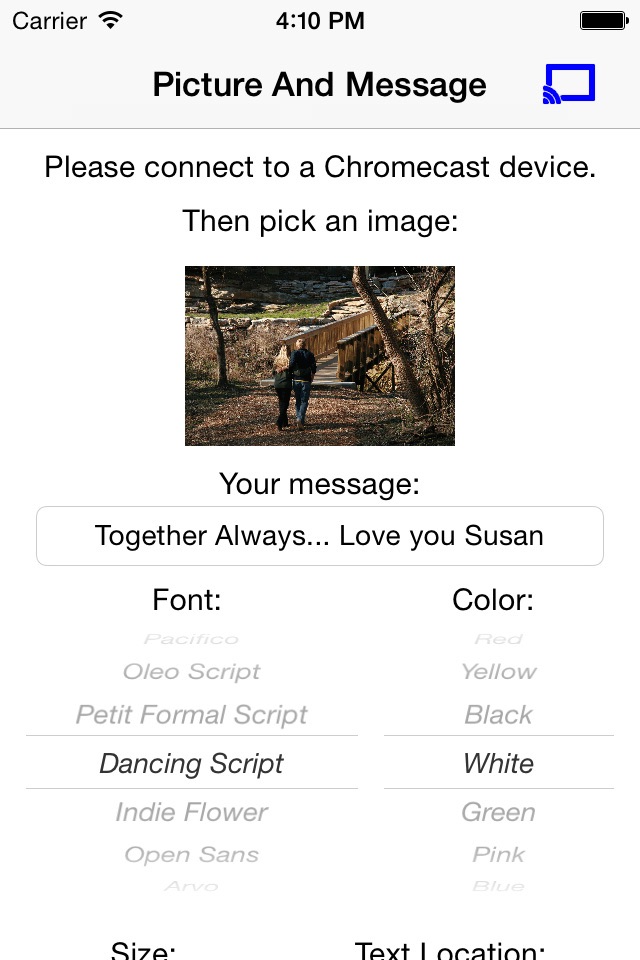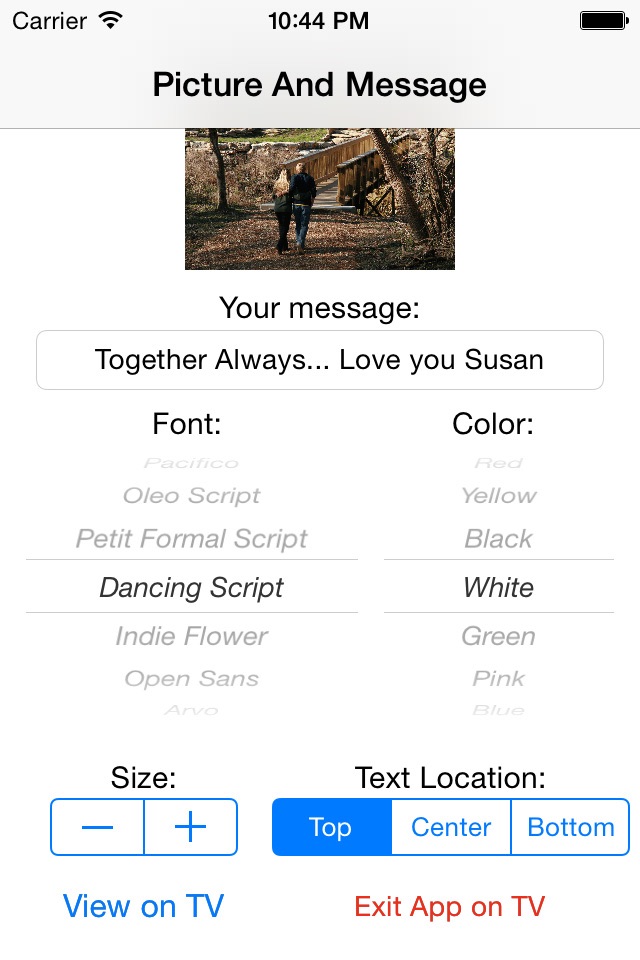Cast photo and text to TV app for iPhone and iPad
Developer: Namita Kaushik
First release : 17 Jun 2015
App size: 7.7 Mb
Pick a photo from your Camera Roll and type in your own text!
You can set up the TV screen with your picture and message, and leave it on - they will keep showing even after you disconnect your iPhone or iPad (perfect for leaving a picture/note when going out)!
IDEAS:
• You can prepare a romantic birthday or anniversary message that your partner can wake up to!
• Write up a love note to cheer her up after a long day at work.
• Write a funny tag line for a photograph from your camera roll.
• Set up a romantic mood with your favorite picture on your TV screen, without any message text.
• Leave a "miss you" note when you leave for work.
• Show a family picture with a title, during family reunions.
FEATURES:
• Pick your own photograph (one photo from your camera roll/photo gallery)
• Type in your own message
• Choose your messages font, size, color and location on the screen
• Tap Exit app on TV to quit the application on your TV (or simply disconnect to leave the picture and message showing on the TV)
NOTE:
** A Chromecast device is needed to use this application. Please install it *only* if you have a Chromecast device or a Google TV **
If you find any issues, please contact us before giving us a low rating - we would really appreciate it and do our best to fix them! Thanks!